How to Get a File Path Quickly With Keyboard Maestro
In this video, I created an AppleScript to use with a Keyboard Maestro macro to quickly get the file path of any Finder folder you have open.
Video
The Automation
There wasn’t an easy way to get the file path to a folder in macOS but I found a script that will give you the file path in a neat little dialog box you can copy from to make use of it. Here os what dialog box looked like:
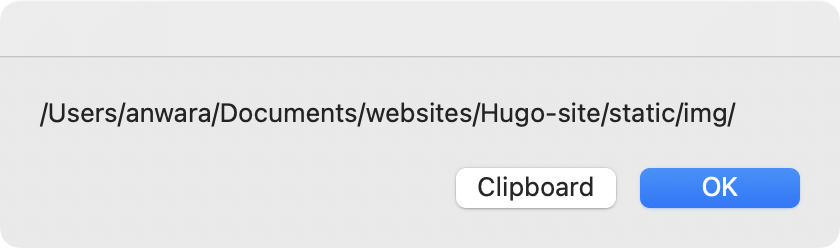
AppleScript
tell application "Finder"
set theWin to window 1
set thePath to (POSIX path of (target of theWin as alias))
display dialog thePath buttons {"Clipboard", "OK"} default button 2
if the button returned of the result is "Clipboard" then
set the clipboard to thePath
end if
end tell
Conclusion
This automation can be very handy to any Mac Power User.